Drupal网站集成SSO可以避免重复登录、注册,这将大大提成便利性。
当企业优先考虑便利性时,客户也会紧随其后。单点登录(SSO)就是这样一个方便的功能,它可以让您的客户感到满意并减轻压力。它节省了大量时间,更安全(减少了密码泄露攻击),并提高了生产力。事实上,采用SSO的企业也看到了用户采用率的提高。您想了解如何将SSO与Drupal网站集成吗?继续阅读并深入了解细节!
一、什么是SSO?
单一登录(SSO)是一种用户身份验证服务,允许用户为所有与SSO集成的系统使用一个登录凭据。换句话说,如果在A网站中已经处于登录状态,在B网站只需要点击一个按钮即可在B网站登录。
例如:
我们可以以Quora为例,因为论坛允许您创建一个新帐户,使用这些凭据登录,还可以使用社交媒体登录(谷歌和脸书)。
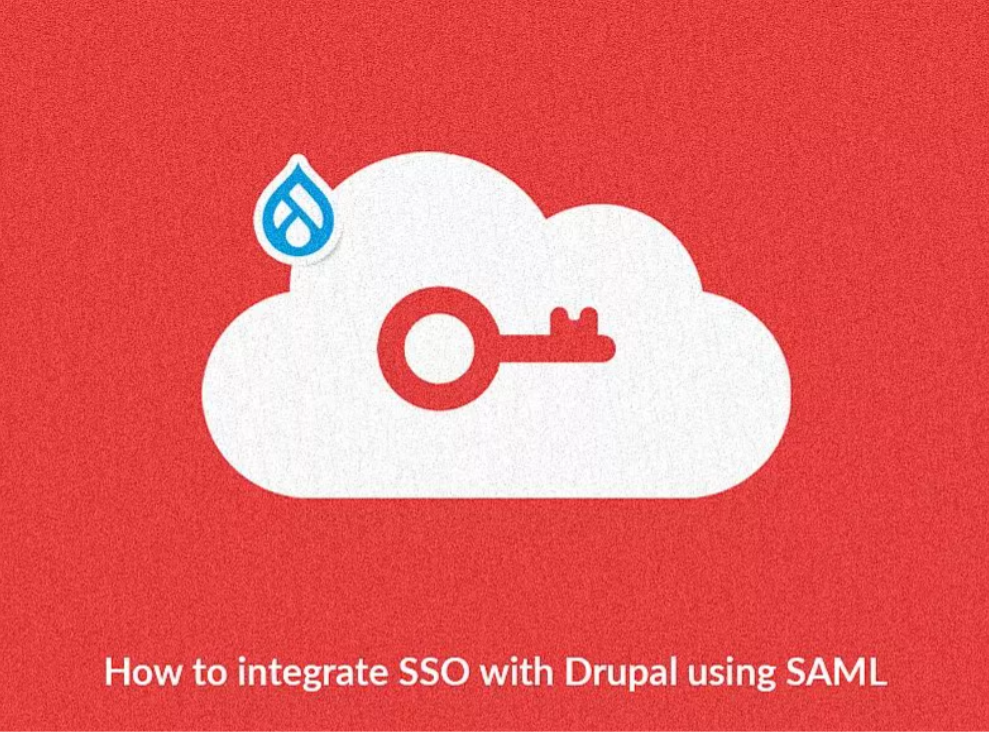
二、SSO协议的类型
与任何其他概念一样,有许多可用的协议可以实现这一点。一些常见协议包括:
1、Lightweight Directory Access Protocol (LDAP)
2、Kerberos
3、Security Assertion Markup Language (SAML)
4、OAuth 2
5、OpenID Connect
三、在我们开始之前需要知道的事情
1、XML
2、Certificate/Key Generation
四、XML
XML(可扩展标记语言)是一种类似于HTML的标记语言。它具有存储和传输数据的能力。
1、AuthNRequest
<samlp:AuthnRequest xmlns:samlp="urn:oasis:names:tc:SAML:2.0:protocol" xmlns:saml="urn:oasis:names:tc:SAML:2.0:assertion" ID="ONELOGIN_809707f0030a5d00620c9d9df97f627afe9dcc24" Version="2.0" ProviderName="SP test" IssueInstant="2014-07-16T23:52:45Z" Destination="http://idp.example.com/SSOService.php" ProtocolBinding="urn:oasis:names:tc:SAML:2.0:bindings:HTTP-POST" AssertionConsumerServiceURL="http://sp.example.com/demo1/index.php?acs">
<saml:Issuer>http://sp.example.com/demo1/metadata.php</saml:Issuer>
<samlp:NameIDPolicy Format="urn:oasis:names:tc:SAML:1.1:nameid-format:emailAddress" AllowCreate="true"/>
<samlp:RequestedAuthnContext Comparison="exact">
<saml:AuthnContextClassRef>urn:oasis:names:tc:SAML:2.0:ac:classes:PasswordProtectedTransport</saml:AuthnContextClassRef>
</samlp:RequestedAuthnContext>
</samlp:AuthnRequest>
2、With Signature (HTTP-Redirect binding)
bM441nuRIzAjKeMM8RhegMFjZ4L4xPBHhAfHYqgnYDQnSxC++Qn5IocWuzuBGz7JQmT9C57nxjxgbFIatiqUCQN17aYrLn/mWE09C5mJMYlcV68ibEkbR/JKUQ+2u/N+mSD4/C/QvFvuB6BcJaXaz0h7NwGhHROUte6MoGJKMPE=
3、具有嵌入签名的AuthNRequest(HTTP-POST绑定)
<samlp:AuthnRequest xmlns:samlp="urn:oasis:names:tc:SAML:2.0:protocol" xmlns:saml="urn:oasis:names:tc:SAML:2.0:assertion" ID="pfx41d8ef22-e612-8c50-9960-1b16f15741b3" Version="2.0" ProviderName="SP test" IssueInstant="2014-07-16T23:52:45Z" Destination="http://idp.example.com/SSOService.php" ProtocolBinding="urn:oasis:names:tc:SAML:2.0:bindings:HTTP-POST" AssertionConsumerServiceURL="http://sp.example.com/demo1/index.php?acs">
<saml:Issuer>http://sp.example.com/demo1/metadata.php</saml:Issuer>
<ds:Signature xmlns:ds="http://www.w3.org/2000/09/xmldsig#">
<ds:SignedInfo>
<ds:CanonicalizationMethod Algorithm="http://www.w3.org/2001/10/xml-exc-c14n#"/>
<ds:SignatureMethod Algorithm="http://www.w3.org/2000/09/xmldsig#rsa-sha1"/>
<ds:Reference URI="#pfx41d8ef22-e612-8c50-9960-1b16f15741b3">
<ds:Transforms>
<ds:Transform Algorithm="http://www.w3.org/2000/09/xmldsig#enveloped-signature"/>
<ds:Transform Algorithm="http://www.w3.org/2001/10/xml-exc-c14n#"/>
</ds:Transforms>
<ds:DigestMethod Algorithm="http://www.w3.org/2000/09/xmldsig#sha1"/>
<ds:DigestValue>yJN6cXUwQxTmMEsPesBP2NkqYFI=</ds:DigestValue>
</ds:Reference>
</ds:SignedInfo>
<ds:SignatureValue>g5eM9yPnKsmmE/Kh2qS7nfK8HoF6yHrAdNQxh70kh8pRI4KaNbYNOL9sF8F57Yd+jO6iNga8nnbwhbATKGXIZOJJSugXGAMRyZsj/rqngwTJk5KmujbqouR1SLFsbo7Iuwze933EgefBbAE4JRI7V2aD9YgmB3socPqAi2Qf97E=</ds:SignatureValue>
<ds:KeyInfo>
<ds:X509Data>
<ds:X509Certificate>MIICajCCAdOgAwIBAgIBADANBgkqhkiG9w0BAQQFADBSMQswCQYDVQQGEwJ1czETMBEGA1UECAwKQ2FsaWZvcm5pYTEVMBMGA1UECgwMT25lbG9naW4gSW5jMRcwFQYDVQQDDA5zcC5leGFtcGxlLmNvbTAeFw0xNDA3MTcwMDI5MjdaFw0xNTA3MTcwMDI5MjdaMFIxCzAJBgNVBAYTAnVzMRMwEQYDVQQIDApDYWxpZm9ybmlhMRUwEwYDVQQKDAxPbmVsb2dpbiBJbmMxFzAVBgNVBAMMDnNwLmV4YW1wbGUuY29tMIGfMA0GCSqGSIb3DQEBAQUAA4GNADCBiQKBgQC7vU/6R/OBA6BKsZH4L2bIQ2cqBO7/aMfPjUPJPSn59d/f0aRqSC58YYrPuQODydUABiCknOn9yV0fEYm4bNvfjroTEd8bDlqo5oAXAUAI8XHPppJNz7pxbhZW0u35q45PJzGM9nCv9bglDQYJLby1ZUdHsSiDIpMbGgf/ZrxqawIDAQABo1AwTjAdBgNVHQ4EFgQU3s2NEpYx7wH6bq7xJFKa46jBDf4wHwYDVR0jBBgwFoAU3s2NEpYx7wH6bq7xJFKa46jBDf4wDAYDVR0TBAUwAwEB/zANBgkqhkiG9w0BAQQFAAOBgQCPsNO2FG+zmk5miXEswAs30E14rBJpe/64FBpM1rPzOleexvMgZlr0/smF3P5TWb7H8Fy5kEiByxMjaQmml/nQx6qgVVzdhaTANpIE1ywEzVJlhdvw4hmRuEKYqTaFMLez0sRL79LUeDxPWw7Mj9FkpRYT+kAGiFomHop1nErV6Q==</ds:X509Certificate>
</ds:X509Data>
</ds:KeyInfo>
</ds:Signature>
<samlp:NameIDPolicy Format="urn:oasis:names:tc:SAML:1.1:nameid-format:emailAddress" AllowCreate="true"/>
<samlp:RequestedAuthnContext Comparison="exact">
<saml:AuthnContextClassRef>urn:oasis:names:tc:SAML:2.0:ac:classes:PasswordProtectedTransport</saml:AuthnContextClassRef>
</samlp:RequestedAuthnContext>
</samlp:AuthnRequest>
4、我们可以有不同类型的SAML响应:
SAML Response
<samlp:Response xmlns:samlp="urn:oasis:names:tc:SAML:2.0:protocol" xmlns:saml="urn:oasis:names:tc:SAML:2.0:assertion" ID="_8e8dc5f69a98cc4c1ff3427e5ce34606fd672f91e6" Version="2.0" IssueInstant="2014-07-17T01:01:48Z" Destination="http://sp.example.com/demo1/index.php?acs" InResponseTo="ONELOGIN_4fee3b046395c4e751011e97f8900b5273d56685">
<saml:Issuer>http://idp.example.com/metadata.php</saml:Issuer>
<samlp:Status>
<samlp:StatusCode Value="urn:oasis:names:tc:SAML:2.0:status:Success"/>
</samlp:Status>
<saml:Assertion xmlns:xsi="http://www.w3.org/2001/XMLSchema-instance" xmlns:xs="http://www.w3.org/2001/XMLSchema" ID="_d71a3a8e9fcc45c9e9d248ef7049393fc8f04e5f75" Version="2.0" IssueInstant="2014-07-17T01:01:48Z">
<saml:Issuer>http://idp.example.com/metadata.php</saml:Issuer>
<saml:Subject>
<saml:NameID SPNameQualifier="http://sp.example.com/demo1/metadata.php" Format="urn:oasis:names:tc:SAML:2.0:nameid-format:transient">_ce3d2948b4cf20146dee0a0b3dd6f69b6cf86f62d7</saml:NameID>
<saml:SubjectConfirmation Method="urn:oasis:names:tc:SAML:2.0:cm:bearer">
<saml:SubjectConfirmationData NotOnOrAfter="2024-01-18T06:21:48Z" Recipient="http://sp.example.com/demo1/index.php?acs" InResponseTo="ONELOGIN_4fee3b046395c4e751011e97f8900b5273d56685"/>
</saml:SubjectConfirmation>
</saml:Subject>
<saml:Conditions NotBefore="2014-07-17T01:01:18Z" NotOnOrAfter="2024-01-18T06:21:48Z">
<saml:AudienceRestriction>
<saml:Audience>http://sp.example.com/demo1/metadata.php</saml:Audience>
</saml:AudienceRestriction>
</saml:Conditions>
<saml:AuthnStatement AuthnInstant="2014-07-17T01:01:48Z" SessionNotOnOrAfter="2024-07-17T09:01:48Z" SessionIndex="_be9967abd904ddcae3c0eb4189adbe3f71e327cf93">
<saml:AuthnContext>
<saml:AuthnContextClassRef>urn:oasis:names:tc:SAML:2.0:ac:classes:Password</saml:AuthnContextClassRef>
</saml:AuthnContext>
</saml:AuthnStatement>
<saml:AttributeStatement>
<saml:Attribute Name="uid" NameFormat="urn:oasis:names:tc:SAML:2.0:attrname-format:basic">
<saml:AttributeValue xsi:type="xs:string">test</saml:AttributeValue>
</saml:Attribute>
<saml:Attribute Name="mail" NameFormat="urn:oasis:names:tc:SAML:2.0:attrname-format:basic">
<saml:AttributeValue xsi:type="xs:string">test@example.com</saml:AttributeValue>
</saml:Attribute>
<saml:Attribute Name="eduPersonAffiliation" NameFormat="urn:oasis:names:tc:SAML:2.0:attrname-format:basic">
<saml:AttributeValue xsi:type="xs:string">users</saml:AttributeValue>
<saml:AttributeValue xsi:type="xs:string">examplerole1</saml:AttributeValue>
</saml:Attribute>
</saml:AttributeStatement>
</saml:Assertion>
</samlp:Response>
六、SSO可用模块
1、SAML Service Provider
2、SAML Authentication
3、Onelogin Integration
4、miniOrange SAML SP(Paid Version)
5、Light SAML IDP
6、SAML IdP
7、miniOrange SAML IDP (Paid Version)
七、测试工具
即使数据是加密的,我们也可以在以下工具的帮助下调试SAML请求。
1、SAML Tracer for Mozilla Firefox.
2、SAML Chrome Panel for Google Chrome.


